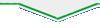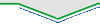You are here
Managed Print Basics – Becoming an MPS Champion …
Reliable Reporting

“Once deployed, Print Tracker
stays installed
and provides dependable reporting.”
– Lance Hale Chief Software Engineer and President, Print Tracker
One of the biggest challenges dealers face with collection software is the fact that many alternative products have “trouble” staying installed or experience difficulty providing continuous operation and reporting. The Print Tracker software team addressed this challenge head on when developing the software over ten years ago and consistently with each subsequent release.
Print Tracker approaches the “continuous operation” challenge with multi-faceted diligence:
-
Print Tracker Pro – The collection software.
- Print Tracker Pro is a small program (about 4 MB in size) that does not require other software to operate. The most popular collection tools all use .NET Framework. Because of this, most are susceptible to security vulnerabilities.
See more about .NET Framework problems by clicking the link below:
- When collection software, .NET and virus protection are running together, users may experience challenges up to and including a) the slowing of routine operations, b) the stoppage of reporting, and/or c) quarantine of software. Because Print Tracker does NOT use .NET Framework, needs no other software to operate and is self-sufficient, Print Tracker offers more reliable operation.
- By its very nature, software that “searches” on a network can fall prey to anti-virus software. Print Tracker support staff continuously review installations on workstations using popular anti-virus software. This vigilance insures the data gathering features remain white-listed so Print Tracker can provide uninterrupted operation and service.
- If anti-virus software attempts to quarantine Print Tracker, the software “self-heals” so that if the service is interrupted, offending components re-establish themselves and the software remains operational.
- If the support team finds situations where the software does stop working because of anti-virus false positives, a simple phone call … followed by written correspondence, adds Print Tracker to the anti-virus program’s “safe programs” or whitelist. The anti-virus software is quickly updated to provide constant operation.
- Taking this a step further, Print Tracker support can assist dealers and their customers add Print Tracker to the whitelist of any anti-virus software.
NOTE – It has been our experience that it is the “FREE” versions of anti-virus software that often cause the most challenge as they generally have not been tested in the widest array of environments.
- Ultimately, Print Tracker Pro is highly secure. Our software is used world-wide in banks, colleges and universities, hospitals, and local, state and federal government facilities. Meter data is passed securely through firewalls the HTTPS protocol, similar to how web browsers communicate with banking websites.
-
Communication – A primary component needed to help end users understand why collection software is used …
- We suggest that when Print Tracker software is installed, the end-user be told what the software will do for them. We help by providing a series of security documentation --- all of which may be given or distributed as needed:
Print Tracker Document
We add to this communication by offering a document that can be distributed to end-users as well:
Still, with all of the above sometimes things happen that cause the software to stop working:
-
Customers may update operating systems, get new workstations or servers.
-
Customers may uninstall Print Tracker or disable the software.
-
Even with the best communication, missing meters can go unnoticed until needed.
We help Administrators identify service interruption by color coding challenges in Admin.
-
Print Tracker Admin – The administrative software residing in the dealer’s office.
- At a glance, administrators can see the status of their Print Tracker installations. They can quickly identify:
-
Light Green … An installation is in “Pre-sales” status
(The account is being monitored for assessment purposes)
- Green … The installation has been set to “Post-sales” by the administrator
(To provide continuous reporting)
- The date of the last report sent
And when there are reporting challenges:
- Purple … An installation has expired
(Assessment has ended)
- Purple … An installation has missed a scheduled report
- Purple … An installation has stopped checking in with the service
(The software is designed to check for updates a couple times a day.)
- Pink … A device at the installation did not update meters with the rest of the devices at the site (The last reporting date is highlighted in the Meter Viewer)
(The device also appears highlighted in pink on scheduled reports to alert the administrator a device has stopped reporting)
- “One–Click” Deployment – One of Print Tracker’s most widely used tools …
- “One–Click” Deployment can help dealers re-establish reporting when workstations are replaced, operating systems are updated or if customers uninstall Print Tracker.
From within Admin, an administrator can click on an unresponsive installation, build a deployment email and send it to the customer for an easy deployment.If needed a simple 2-minute phone call is all it takes to re-establish device monitoring.
- As a bonus … “One–Click” Deployment can also be used to complete new installations. Using this feature eliminates the need to go on-site to deploy data gathering software.
-
Automated reports – Print Tracker can be configured to send email reports alerting administrators of pending challenges with installations:
- When installations do not report as scheduled
- When installations stop checking-in with the server
- When individual devices stop reporting
At Print Tracker, we take meter reporting seriously ---
What use is collection software if it isn’t gathering information?
While it may take vigilance, the time needed for administration usually amounts to only a few hours a week, and is quite often nothing more than routine account management.
For a pdf copy of the information shared above click Print Tracker – Reliable Reporting.
For more information about Print Tracker please connect with Print Tracker Support or your representative using the following contact information:
|
Print Tracker Support
|
Print Tracker Sales
|
|
(866) 629-3342 x1
|
(866) 629-3342 x7
|
|
011 208 629 3342 x1 (International)
|
011 208 629 3342 x1 (International)
|
Written by Brian Dawson, Sales and Marketing Director, Print Tracker, LLC
Brian is a productivity specialist, sales coach, mentor, and offers managed print solutions world-wide with Print Tracker software.
View profiles at www.linkedin.com/in/briandawsonid/ and www.linkedin.com/company/514661.
Contact Brian at bdawson@PrintTracker.net, (866) 629-3342 x7 or through Print Tracker at http://printtracker.net/?q=contact.
Theme by Danetsoft and Danang Probo Sayekti inspired by Maksimer